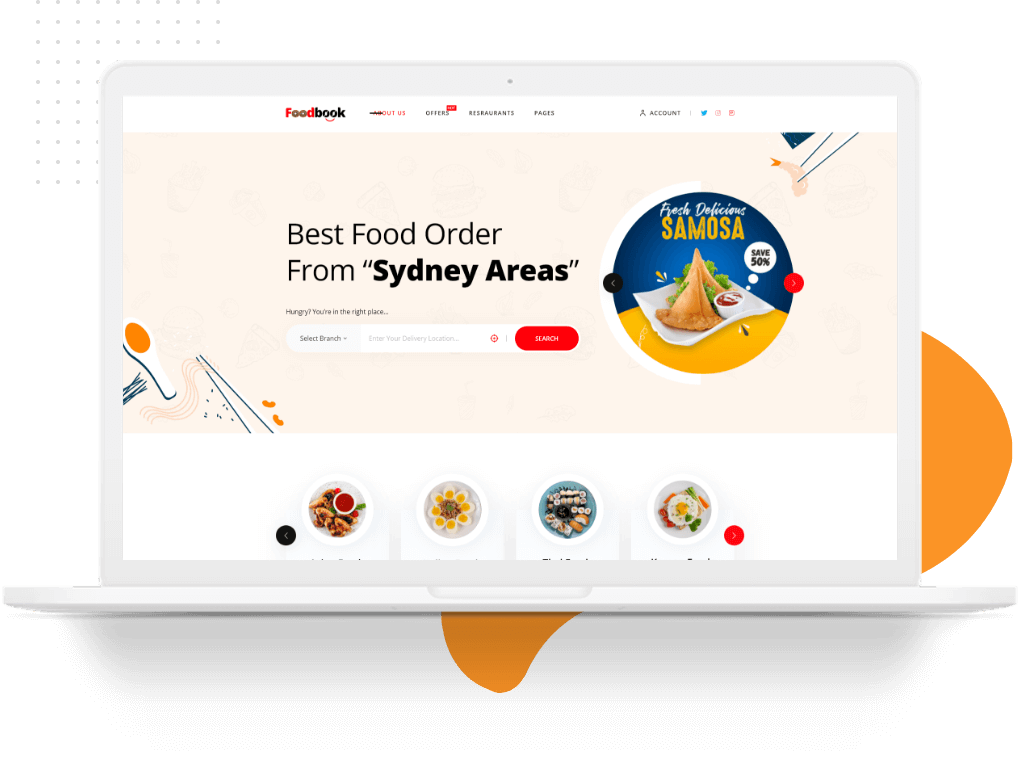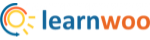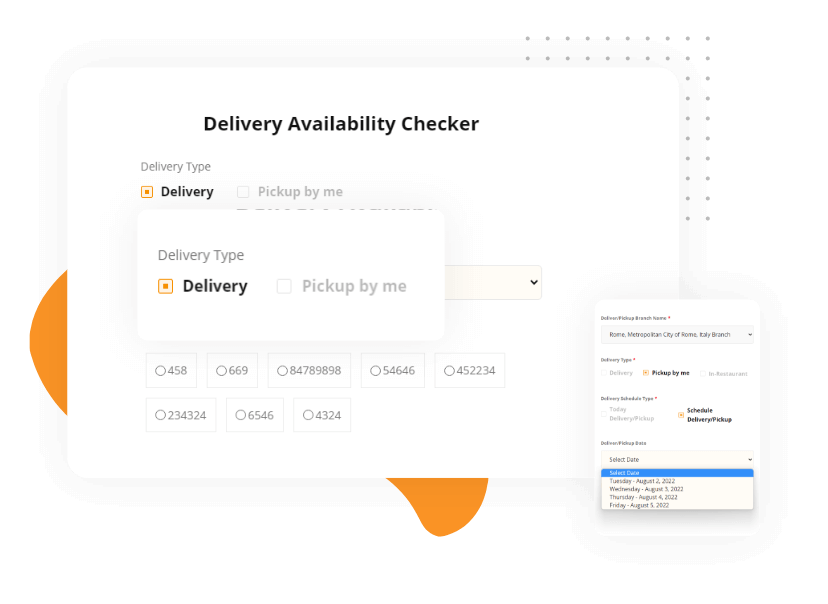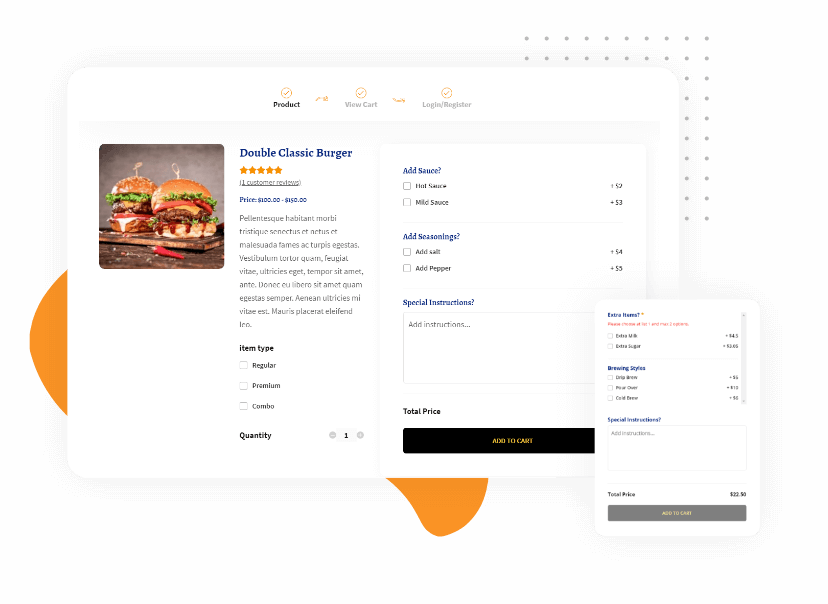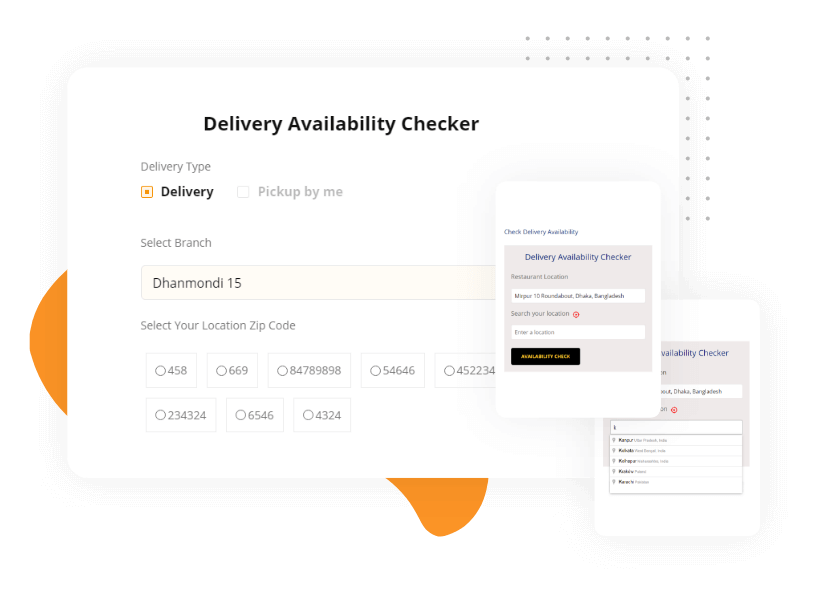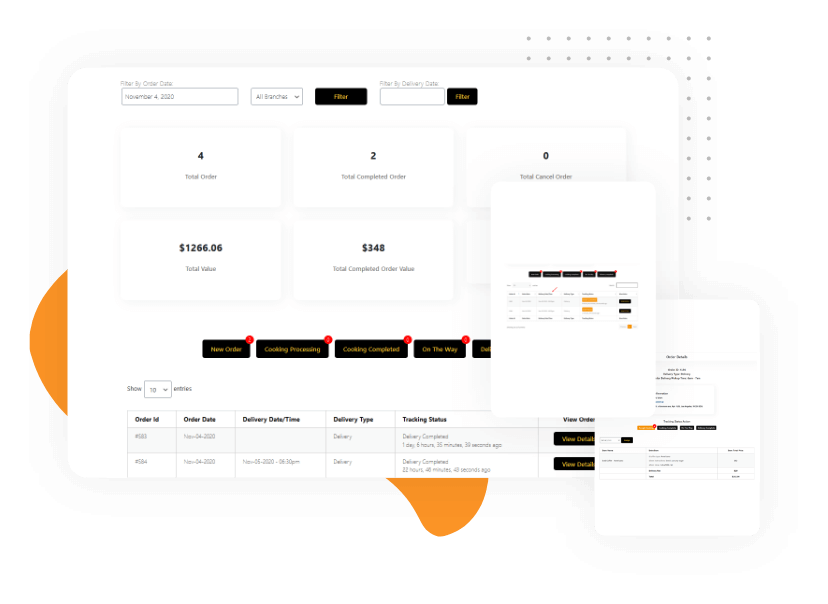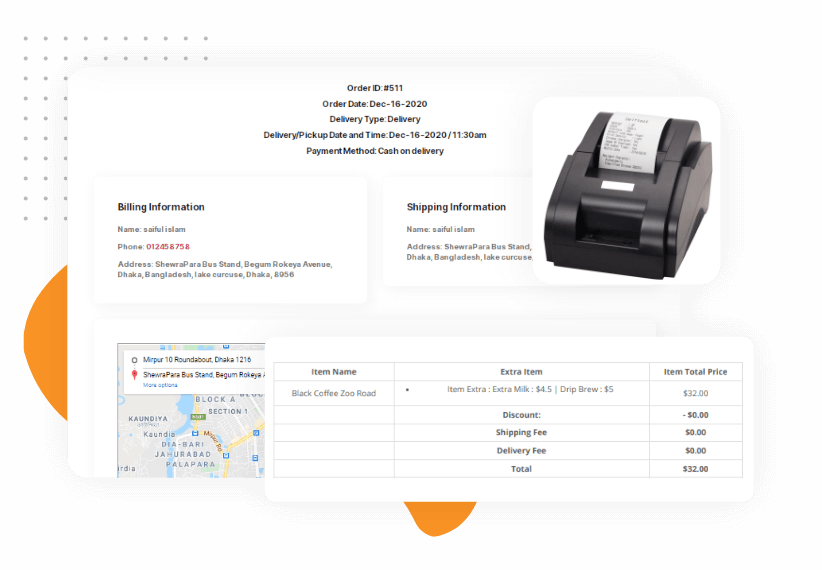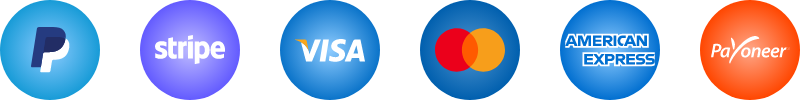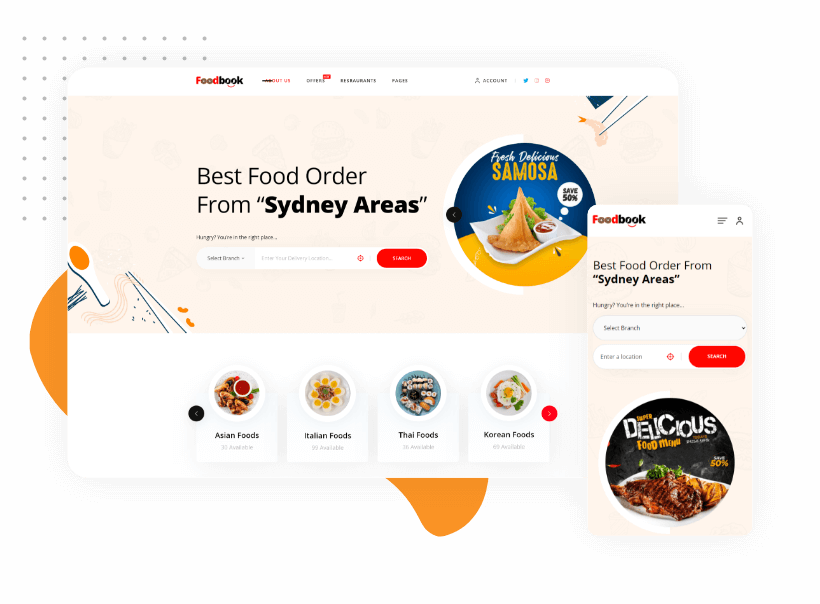
Theme & Demo-Data Included
The package includes a Free Theme called “foodbooktheme.zip” & demo data to get a ready-made website like our demo. Our customers don’t need to buy a theme separately.
- The theme is fully customizable with Elementor Page Builder
- Has 1 click demo import system
- Fully responsive with any device